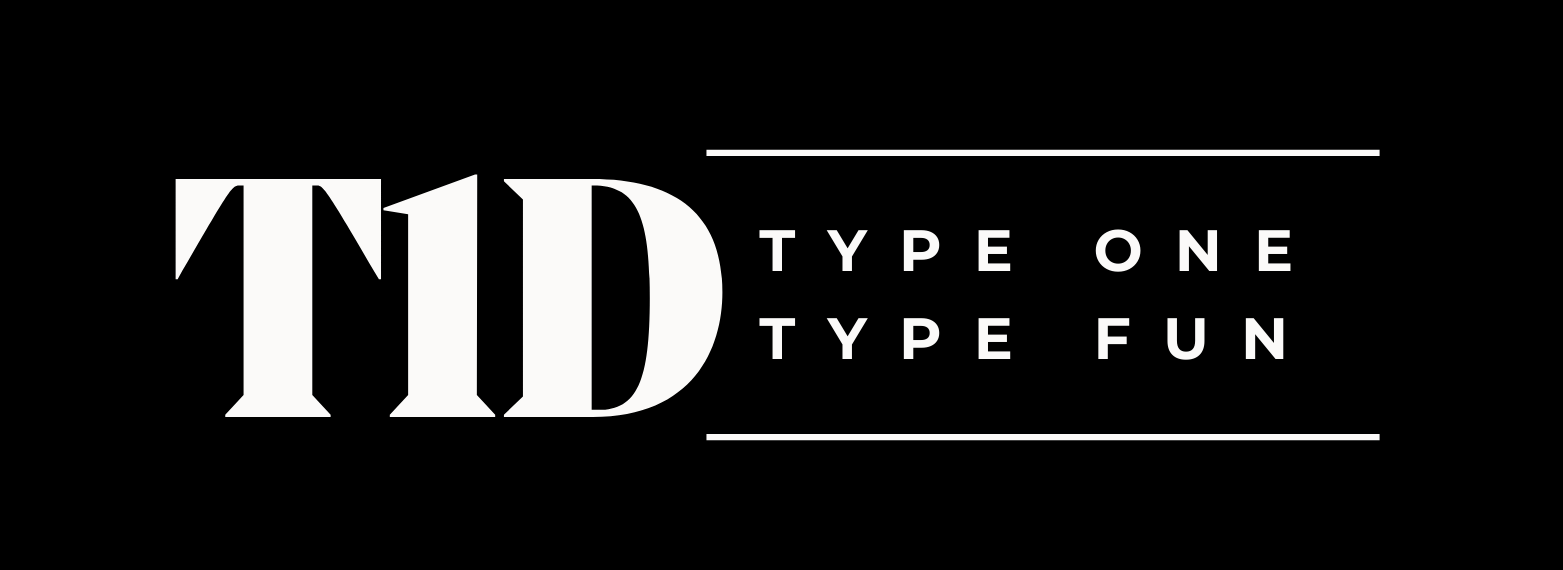The Dexcom G6 may seem confusing at first, but it will quickly become second nature!
The Dexcom G6 application process is broken into three main sections which are preparation, removal, and application. There are also maintenance and tips sections to ensure your best outcome.
After that, we will move onto how to dispose of your Dexcom G6 waste.
This is a personal list, from one diabetic to another. Always refer to Dexcom and your doctor as your main source of information.
Prepare:
- Wash your hands. Use soap and scrub for at least twenty seconds!
- Collect all of the supplies that you will need. This can include the Dexcom Applicator, transmitter, alcohol swabs, adhesive wipes or patches, and any devices used to track Dexcom data, such as a receiver or smart device.
- Decide where you will put the Dexcom. Stomach? Back? Arm? Leg? Think about what works best for your lifestyle and needs and discuss this with a doctor before proceeding. Typically, the stomach is the most common, and most recommended location. Make sure that it is not too close to an insulin pump, bones, or wounds and not likely to be disturbed by external factors like clothing or daily activities.
Remove:
*Even if you have not worn a Dexcom G6 yet, this is helpful information ten days after the initial Dexcom application, when you will apply your second one!
**The fourth step of this section is necessary regardless of if you have worn a Dexcom or not!
- Stop the previous sensor session if it has not yet expired on your tracking devices. Skip this step if this is your first application.
- Remove your previous Dexcom from its location on the body by peeling it off. An adhesive removal wipe or solution may be very beneficial if separating the Dexcom from the skin is painful. Skin Tac offers an adhesive remover called Tac Away which helps with leftover residue or stickiness.
- Detach the transmitter from the sensor by bending the transmitter holder and pulling the transmitter directly out.
- Cleanse the transmitter, area of skin that the sensor was removed from, and the location where the new sensor will be placed with an alcohol swab, or comparable disinfectant.
Apply:
- Open and remove the applicator from its packaging.
- Use adhesive before sticking the sensor on and give it a second to get tacky. This is optional but common.
- Separate the back covering from the sensor. Two back coverings protect the sensor stickiness. One of these coverings has a QR code followed by a four-digit number. These are how your smart device or receiver recognizes and calibrates the new sensor. Input these codes when directed by your device. If lost, a manual calibration with a finger prick test will be required.
- Press the sticky side of the sensor down on the application site.
- Break off the orange safety guard.
- Push the orange applicator button down. This will inject a needle and tube into the body then instantly remove the needle, leaving behind a hairlike tube to sense your interstitial fluid for glucose readings. Yay!
- Lift the applicator away. The sensor should be firmly attached to the body.
- Insert the transmitter that was cleaned with an alcohol wipe and set to dry. Align the shape with the holder and slide the smaller side in first. Then, press down on the larger, circular side until the device clicks into place.
- Ensure that the sensor patch, the white part, is firmly stuck to the skin by pressing down on it three times in a circular motion, or ovular in this case.
- Enter the sensor information into your receiver or smart device.
Maintenance:
- Bathing may look a little different to preserve the life of your Dexcom. Try not to rub a washcloth or loofah directly over the sensor patch. This can cause the Dexcom to become less sticky more quickly. Wash around the area carefully.
- Add a Dexcom patch or bandaid on top of your sensor patch. This will help the Dexcom stay on for longer.
- Be Aware of your Dexcom placement, and consult your doctor about the best placement options. If you put it on your stomach be careful when putting clothing on. If it is on your arm be cautious about reaching for things or putting on and taking off shirts. If it is on your leg, be wary of things that could catch the Dexcom like cabinetry or loose items. If it is on your back, be careful of where you sit.
- Pressure can cause issues. When the Dexcom or surrounding area experiences direct pressure, this can redistribute interstitial fluid making it difficult to read and receive glucose levels.
- Do Not pick at it! It can be tempting, especially when it is new and seems prominent, that will go away soon, but picking at it will increase the risk of it falling off.
Tips:
- Save the paper that seals the applicator packaging for your records, or at least until you have finished wearing the associated sensor. If you ever have any issues with your Dexcom, especially ones that require replacement, Dexcom will ask for information that can be found on this paper.
- Measure with the applicator back of the sensor is still covered to estimate how much adhesive you should apply. If you use too much, wipe the excess away with an alcohol swab or adhesive remover, but be careful not to come in contact with the new sensor. This will save you from all types of fuzz, hair, or other things stuck to your body. Ew!
- Be Mindful of any products you apply near the sensor patch, such as lotion or sunscreen. It will become soggy and easier to slip off, like a wet bandaid.
- Traveling? As tempting as it is, do not remove the packaging from your devices to save space. Your equipment is sealed and sterile so should not be opened until you are ready to use it. The boxes can be a bit bulky, especially if they are half empty. I store equipment in a study container so that nothing gets smashed, and is therefore unusable. You can flatten the original box or cut off important information to keep it with your container. Trust me, running out of equipment for any reason is an absolute nightmare when traveling. Protect yourself and be prepared; this is the best reason for overpacking if you ask me.
Check out my video for a visual demonstration!
Again, this is how I apply my Dexcom. Follow all instructions or suggestions that come from Dexcom directly or your doctor.
Dexcom Waste Disposal
According to OSHA, which stands for the Occupational Safety and Health Administration, “In general, regulated wastes, other than contaminated sharps, must be placed in containers which are: (i) Closable; (ii) Constructed to contain all contents and prevent leakage of fluids during handling, storage, transport or shipping; (iii) Labeled or color-coded in accordance with paragraphs (g)(1)(i); (iv) Closed prior to removal to prevent spillage or protrusion of contents during handling, storage, transport, or shipping [29 CFR 1910.1030(d)(4)(iii)(B)(1)(i)-(iv)].”
You may be thinking, “What exactly is regulated waste, and what about sharps?”
Regulated wastes are things like blood or other body fluids, in liquid or dried form, that are potentially dangerous for others to come in contact with.
They are dangerous because they can lead to disease or infection which causes harm to the person who comes in contact with the materials.
Sharps are, well, sharp. Specifically, if they can wound the skin by piercing or nicking it.
These are especially dangerous because they can contain regulated wastes AND deliver it deeper to someone who comes in contact with it.
It is very important to dispose of these materials properly.
Sharps must be contained in the appropriate container. You may have seen something that looks like this red container before.
Many doctors can provide these free of charge but if you cannot get your hands on one, there is still a solution.
DIY Sharps Container
If you do not have a container like this, you can make one yourself by repurposing and clearly labeling common home items, such as bleach or laundry detergent containers.
They need to be sturdy and not see-through. It also needs to have a lid that will not leak or be pierced.
Label your DIY Sharps container with its contents, like “needles,” or “sharps.” You should also state that it, “cannot be recycled,” and is a “biohazard.”

Does Dexcom have a recycling system for the applicator?
Sadly, not yet. I have been waiting for this for years. They are working on it, but for now, dispose of your used equipment in the appropriate containers. Or, save your applicators for a future recycling program. Yay Earth!
Let’s Recap:
- Prepare
- Wash your hands
- Collect your supplies
- Decide where to put your Dexcom.
- Stop your previous session
- Remove
- Detach
- Cleanse the transmitter and skin
- Apply the new sensor
- Open the applicator
- Use adhesive
- Remove the protective backing
- Press the sensor down where you want it
- Break off the safety guard
- Push the applicator button
- Lift the applicator
- Insert transmitter
- Ensure that the patch is firmly stuck
- Enter the Sensor Information
- Dispose of waste appropriately
- Enjoy your Dexcom!
For more information on everything you need to know about Dexcom, check out my post titled, “The Beginners Guide to Dexcom G6 CGM: Answers You Need to Know for 10 Important Questions”
Now What?
Thanks for reading!
- Subscribe to my email list if you found this helpful, would like to know more about diabetes, or want to keep up with me and my blog.
- Share this post with friends or family members who could benefit from this information.
- Leave a Comment! What tips and tricks have you learned with your Dexcom?
Until Next Time!